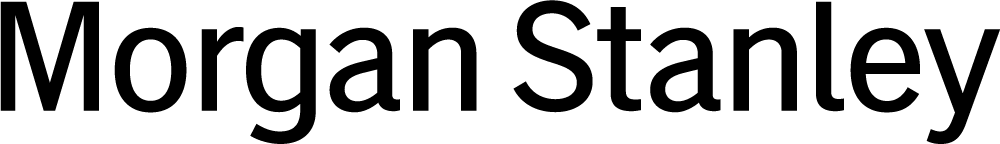Learn the basics of cloud computing and how to help keep your data secure.
Cloud computing is big business, with corporations spending more than $200 billion on global cloud computing infrastructure services in the 12 months leading up to June 2022.1 And yet for many individuals, cloud computing (or simply “the cloud”) remains a hazy concept. What exactly is the cloud? How do I access it? Is it safe to keep my personal data in the cloud? Let’s explore the benefits and downsides of using the cloud, as well as some tips for keeping your data safe.
The Basics of Cloud Computing
Although the cloud may seem relatively new, the concept behind it is believed to have started in the 1960s.2 But cloud computing didn’t become mainstream until decades later.
While its name suggests a presence in the sky, the cloud actually has a terrestrial home with its data stored on servers scattered throughout the world. Cloud computing essentially refers to the ability to access and store your data remotely instead of using the hard drive on your computer or the internal storage on your phone.
So, why the “cloud” name? It originated from engineers who used a puffy cloud symbol on their flow charts and diagrams to represent other networks connected to their systems. Eventually, the term became widely adopted throughout the tech industry.
Accessing the Cloud
It’s easy to access the cloud. You can connect to it through your devices from any location with a reliable internet connection or Wi-Fi access.
In fact, you’re probably already tapping into the cloud. Popular web-based email services utilize it. So do data-storage systems that that let you share files or photos between different devices. Many web-based retail and payment sites rely on the cloud. Even the GPS system in your vehicle depends on servers located in the cloud.
Benefits of Using the Cloud
You can store many types of information in the cloud—including files, emails, photos and videos—which increases your flexibility.
For example, many companies allowing remote or hybrid work find the cloud makes it simpler to share documents and collaborate on projects with work colleagues.
Additionally, if your device is ever lost, damaged, stolen or compromised, any of its data you stored in the cloud can be retrieved. Some service providers enable you to automatically back up your data to the cloud for easier safekeeping.
Cloud computing also lets you to be more efficient with your device’s storage space. Instead of clogging your smartphone’s capacity with your photo collection, why not keep those images in the cloud instead? Doing so lets you view the photos from any of your devices and may allow you to get by with a device with less storage space.
The cloud can allow you to tap into the increased computational power offered through the system’s servers, too. In short, it effectively lets you access a supercomputer through your computer or phone.
Cloud Computing Considerations
Alongside these benefits, it’s worth considering issues like access and privacy.
For instance, when a photo or document is stored on your devices, you don’t need an internet connection to view it. But you will need one to see it if it’s only stored in the cloud. If a cloud server crashes or experiences other technical issues, you may not be able to connect to your data. Sometimes the delay only last minutes; other times it could be hours or even days before access is restored. However, most cloud computing services feature optimization tools to balance traffic spikes. Additionally, cloud vendors typically back up their servers in multiple, geographically dispersed data centers to provide greater stability.
Cloud providers can also observe metadata about you (e.g., your IP address, location, device type) each time you connect. So if privacy is a concern, you should be sure to carefully review the provider’s policies or terms and conditions.
Cloud Security Tips
You might wonder if you can trust the cloud with your treasured photos, irreplaceable family videos or important legal documents.
Here are some tips to improve your security:
Trust only reputable cloud apps and providers: Many high-profile data breaches involving the cloud stemmed from errors in how a company or organization configured their cloud—instead of inherent weaknesses in the security of cloud computing. For this reason, be sure to use a well-established provider with a solid track record of safety.
Encrypt your data: Choose a cloud storage provider that uses encryption to turn your data into incomprehensible text that can only be decrypted with an encryption key.
Use strong passwords: Follow best practices for passwords, including creating unique and complex passwords for every cloud-based account.
Enable multi-factor authorization (MFA): Using MFA—which requires multiple forms of identification when logging into your cloud accounts—makes it more challenging for hackers to break into them.
Rely on multiple backups: For greater protection (and peace of mind), it’s a good idea to back up your data to three locations: your device, an external hard drive and the cloud.
Maintain a strong security network: This includes protecting your devices by keeping your software up to date. When away from home, avoid using public Wi-Fi networks as these can introduce additional security risks.
Share access selectively: When collaborating on a document, limit access to your cloud-based documents to those who absolutely need it. Once a project is finished, revoke the access or limit it to a “read-only” status when possible (which only allows others to view documents instead of changing them). Additionally, don’t offer administrator privileges to anyone—even if you fully trust them. If their account gets hacked, your account can be compromised, too.
Key Takeaway
Cloud computing offers many advantages for both personal and business use. But technology is about risks and rewards, and finding the right balance between convenience, privacy and security.
So, before fully embracing the cloud, be aware of the potential drawbacks associated with it. And then mitigate your security risks by implementing the tips above.