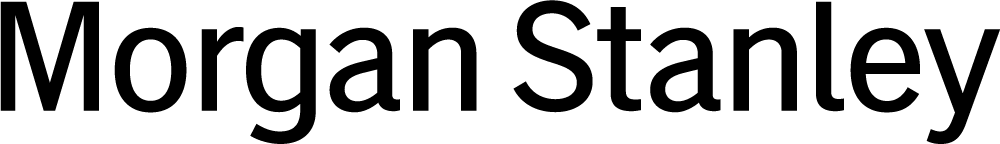How MFA Evolved to Improve Security
Over the years, cybercriminals have become more sophisticated and better at taking over accounts. To counteract this, authentication methods used to identify account holders also needed to evolve.
Authentication started by relying on something you know to confirm your identity, such as usernames, passwords or answers to common security questions (like your mother’s maiden name or the make and model of your first car).
The problem with this approach? Individuals tend to reuse the same usernames, passwords or security answers for each of their accounts. So, if a cybercriminal determined this information for your email account, for example, they could use it in a domino effect to gain access to your financial, social media and other sensitive accounts.
Additionally, cyber breaches of major organizations exposed enormous volumes of personal information, allowing thieves to hit the data lottery. In this scenario, fraudsters have access to millions of records containing personal information, passwords, answers to your security questions, and much more.
As a result, many institutions concluded this “knowledge-based” authentication approach was no longer sufficient to prevent fraud. They began to include an additional verification requirement – “something you have” or physically possess – such as your smart phone or another trusted device.
The drawback to this method? What happens if you lose that device? Or if a security code sent to your phone was intercepted by a cybercriminal in a phone porting or SIM card swapping attack?
That led to the third authentication factor – “something that you are” – such as unique human features like your fingerprints, eyes, face or voice. With this biometric approach, instead of typing in your password, you just hold up your phone to scan your face.