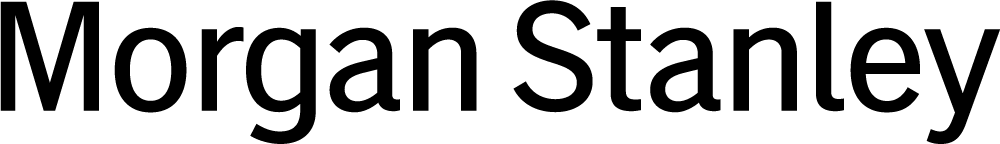Disclosures:
The third-party trademarks and service marks contained herein are the property of their respective owners. Investments and services offered through Morgan Stanley Smith Barney LLC, Member SIPC.
The Morgan Stanley Mobile App is currently available for iPhone® and iPad® from the App Store℠ and Android™ on Google Play™. Standard messaging and data rates from your provider may apply. Subject to device connectivity. App Store℠ is a service mark of Apple Inc. Android™ and Google Play™ are trademarks of Google Inc.
This material has been prepared for informational/educational purposes only.
The CashPlus Account is a brokerage account offered through Morgan Stanley Smith Barney LLC. Conditions and restrictions apply. Please refer to the CashPlus Account Disclosure Statement for further details at https://www.morganstanley.com/wealth-disclosures/cashplusaccountdisclosurestatement.pdf
This material may provide the addresses of, or contain hyperlinks to, websites. Except to the extent to which the material refers to website material of Morgan Stanley Wealth Management, the firm has not reviewed the linked site. Equally, except to the extent to which the material refers to website material of Morgan Stanley Wealth Management, the firm takes no responsibility for, and makes no representations or warranties whatsoever as to, the data and information contained therein. Such address or hyperlink (including addresses or hyperlinks to website material of Morgan Stanley Wealth Management) is provided solely for your convenience and information and the content of the linked site does not in any way form part of this document. Accessing such website or following such link through the material or the website of the firm shall be at your own risk and we shall have no liability arising out of, or in connection with, any such referenced website. Morgan Stanley Wealth Management is a business of Morgan Stanley Smith Barney LLC.’
Morgan Stanley Smith Barney LLC is not implying an affiliation, sponsorship, endorsement with/of the third party or that any monitoring is being done by Morgan Stanley Smith Barney LLC (“Morgan Stanley”) of any information contained within the website. Morgan Stanley is not responsible for the information contained on the third party website or the use of or inability to use such site. Nor do we guarantee their accuracy or completeness.
©2024 Morgan Stanley Smith Barney LLC. Member SIPC.
CRC#3870839 (08/2024)