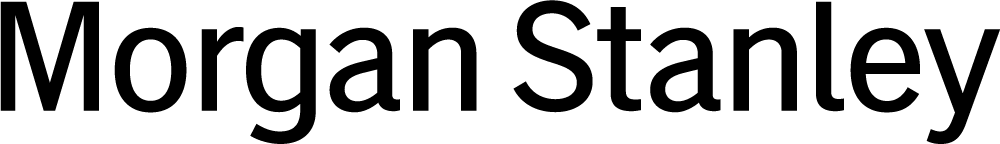Trying to land your dream job on your laptop can be tricky. Here’s how to make a good impression when you take part in a remote interview.
If you haven’t yet interviewed for a job via video, whether live or in a recorded session, chances are you will soon. More roles, including those in Morgan Stanley’s North America and Asia offices, now require you to use this tool as part of the application and screening process.
But video interviews don't just benefit recruiters. They can also benefit you, the candidate. Not only do they let you answer questions in a familiar setting, which should put you at ease, but more importantly, “Video lets you demonstrate your motivation and passion for the job, along with any soft skills that a resume can’t convey,” says Emilie Garvey, a Morgan Stanley campus recruiter in Hong Kong. Indeed, a successful video interview can help you rise to the top of a stack of similarly well-qualified candidates. “The caliber of resumes we see is outstanding,” says Garvey. “But a good video interview can make an assessor say, ‘Yeah, I want to meet that person.’ ”
Still, the process can feel a little unnatural and require a somewhat different approach from a face-to-face meeting or even a phone call. With that in mind, we asked Morgan Stanley recruiters and recruits for their top tips for acing a video interview.
1. Do Your Homework
As with any job interview, preparation is key. That’s particularly true when you have limited time to prove you know your stuff, as is usually the case with recorded video sessions. “The more you know about the job and the company, the more comfortable you’ll be, and that will come across in the video,” says Tracy Annunziato, a Morgan Stanley Wealth Management recruiter. Garvey adds: “For candidates interviewing at our firm, for example, this is where they can demonstrate their current knowledge of the markets.”
2. Make Sure Your Equipment Is Working Properly
Download any apps or plug-ins you might need and test your audio, video and internet connection ahead of time. Don’t rely on a WiFi connection from a coffee shop or unfamiliar location, which could result in lag time and dropped feeds. Find a strong connection at home or in your dorm room.
3. Set Up a Distraction-Free Location
That means a private, tidy, quiet room with a neutral background, preferably with nothing hanging on the wall behind you. Take a good look at what is visible in the frame. You may not immediately notice what’s in the background, but your interviewer will. “I can’t tell you how many times I’ve seen dirty towels hanging over dorm room doors,” says Annunziato.
4. Put Yourself in the Best Light
Avoid sitting in front of a sunlit window, which causes glare. And try not to use overhead lighting, which can create harsh shadows. If you can, place a table lamp roughly three feet from either side of your screen to illuminate your face.
5. Position Your Camera Properly
The best camera placement is just above eye level—roughly at the top of your head—pointed slightly downwards. Now raise your chin slightly and look directly at the camera. That may sound obvious, but your instinct will be to make eye contact with the image on the screen (your own when self-recording, or the interviewer’s for a live feed). To better approximate actual eye contact, resize and move the screen image as close to your webcam as possible.
6. Don’t Read From Notes
“It’s probably the most common bad habit we see,” says Garvey. Reading from a script not only makes your answers sound rehearsed, but the left-to-right movement of your eyes can distract the viewer of your video interview. Speak from memory. Write down any reminders on a sticky note and attach it to the edge of your screen at eye level so that you can glance at it discreetly. Remember, you wouldn’t read from a script during an in-person interview so you shouldn’t via video either.
7. Dress Appropriately
Just because you aren’t in an office setting doesn’t mean you shouldn’t look professional. (“Professional” can vary from industry to industry, so check the corporate website for dress codes or other hints on how employees dress for work). Avoid loud colors and busy prints, which can be distracting. Dark blue and other subtle solids are your best bet.
8. Do Some Trial Runs
“We recommend practicing several times before logging on to submit your interview,” says Garvey. “Practice with a friend; practice in front of the mirror—get used to the format, and review your dry runs to see what you need to fix.” Consider recording and sharing your practice sessions with a friend, and ask for honest feedback on lighting, setting, sound quality and how you come across.
9. Log on Ahead of Time
Most prerecorded video-interview services supply you with rules and tips, including time limits and number of times you can re-record your answer. Read them carefully before you start. “Jot down and review a few main points , then take a deep breath, relax and smile,” says Annunziato. “And don’t feel as if you have to use up all the time allotted. Short, concise answers are best."
10. Clear Your Screen
Before launching your video interview, make sure to close out of all programs and documents. Once your desktop is clear, you’re good to go. Best of luck!