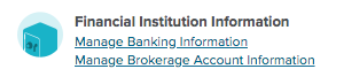Stock Plan Support Center
Back to FAQs
Morgan Stanley at Work, Shareworks, Morgan Stanley Smith Barney LLC, and its affiliates, employees and Financial Advisors do not provide legal or tax advice. Individuals should consult with their tax/legal advisors before making any tax/legal-related investment decisions.
Morgan Stanley at Work and Shareworks services are provided by Morgan Stanley Smith Barney LLC, member SIPC, and its affiliates, all wholly owned subsidiaries of Morgan Stanley.
© 2025 Morgan Stanley Smith Barney LLC, Member SIPC.
CRC#4227276 (03/2025)